I can’t believe I am actually writing this…with all the major changes Win8/Win8 Server are bringing one would never think they would change how you shutdown or restart, right? Â Well we are wrong…
You can’t just click Start->Shutdown anymore, old schoolers might remember this one:
Alt+F4
Focus needs to be on the desktop (minimize all other windows, or click on the wallpaper so focus is on the desktop) then hit Alt+F4 to see a familiar window:
Windows Key+C
This is the “Charms” shortcut key. Â Charms is a Microsoft term for these icons that appear when you hit Windows Key+C:
Then Click Settings:
Now you can click Power & select Restart or Shutdown.

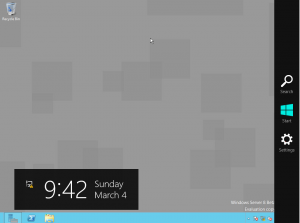


June 15th, 2012 at 3:34 am
couldnt figure it out by myself
thanks for tutorial how to restart windows 😛
June 16th, 2012 at 6:12 pm
I knew I wasn’t the only one! Thanks 🙂
June 27th, 2012 at 7:55 pm
Does the Win 8 CP shortcut work in server (I havent tried it yet)
Try using Start + i it takes you straight to the settings pane withiut having to go through charms.