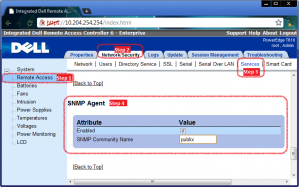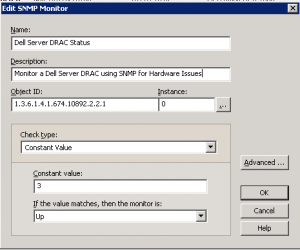WhatsUp v14 added some nice new active monitors to monitor fans, power supply and temperature for Dell Servers.  However that doesn’t cover everything else, Memory, CPU, Chassis Intrusion, HDD, RAID Controllers, etc.  We found the simplest way was to simply monitor for the LCD color of the Dell server.  Yes, we are sure the OID that we are looking at isn’t actually LCD color, but we like to think that it is.  The OID is actually for drsGlobalSystemStatus–which if it’s not 3, then there is a problem and the LCD is amber to reflect that. Below is how you can setup this active monitor for WhatsUp:
First you need to configure SNMP on your DRAC, this screenshot shows the steps:
Once you have SNMP configured on your DRAC you can setup the SNMP Active monitor in WhatsUp as follows: