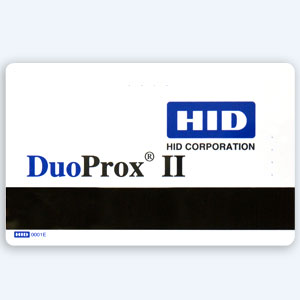Posting this command reference as a cheatsheet for those trying to setup a Honeywell (previously Northern Computers, Inc.) N-1000 panel at home. Â These are the basics for programming it:
Remember to prepend all commands with a space before typing them!
– Panel buffers and prints all activity
|
1 |
M=1 L |
– Set Pulse Time on Output 1 to 1 Second
|
1 |
V=1 O 1 1 |
– Assign Reader 1 to Output 1
|
1 |
A=1 1 O 1 |
– Add Card 01110 to database during Timezone 1 on Reader 1
|
1 |
C=1 01110 1 1 |
– Set time to 20:48
|
1 |
T=1 20:48 |
– Set Panel name as “House Panel”
|
1 |
N=1 R 0 House Panel |
– Set Reader 1 name as “Garage Reader”
|
1 |
N=1 R1 Garage Reader |
– Set Output 1 name as “Garage Door”
|
1 |
N=1 O 1 Garage Door |
– List all cards in database
|
1 |
R=1 C |
– Energize Output 1 for 1 Second
|
1 |
O=1 O1 P 1 |