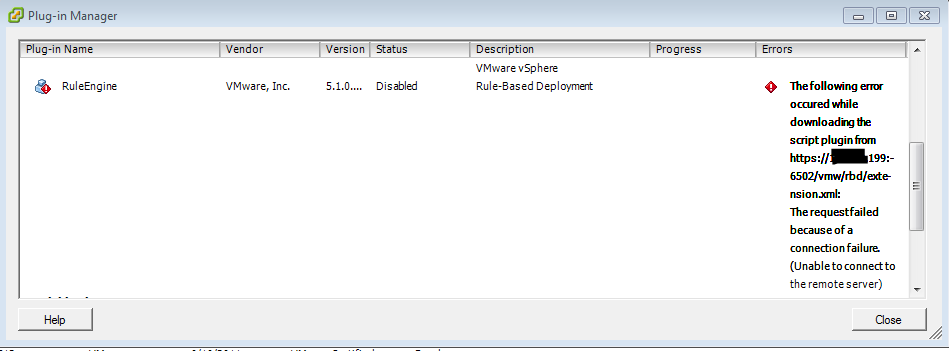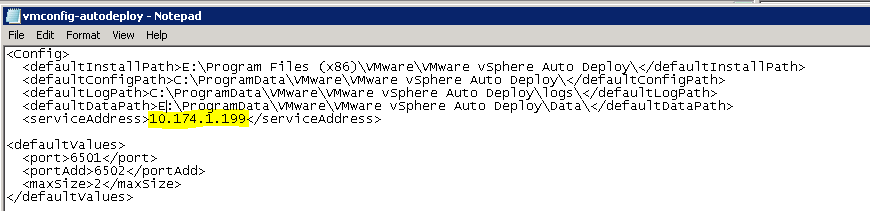So you changed the IP for your auto deploy server and re-registered it with vCenter but still having problems connecting with your vSphere Client?  You’ll see in the error message it has the old IP:
What you need to do is update the auto deploy config XML file, to find this file run the following command:
reg.exe QUERY “HKLM\SOFTWARE\WOW6432Node\VMware, Inc.\VMware vSphere Auto Deploy” /v DataPath
Then navigate to that path and find the vmconfig-autodeploy.xml file, pop it open in your favorite text editor and update the IP address in the <serviceAddress> declaration (highlighted below)
Save the file and restart the Auto Deploy service and you’ll be cooking once again!